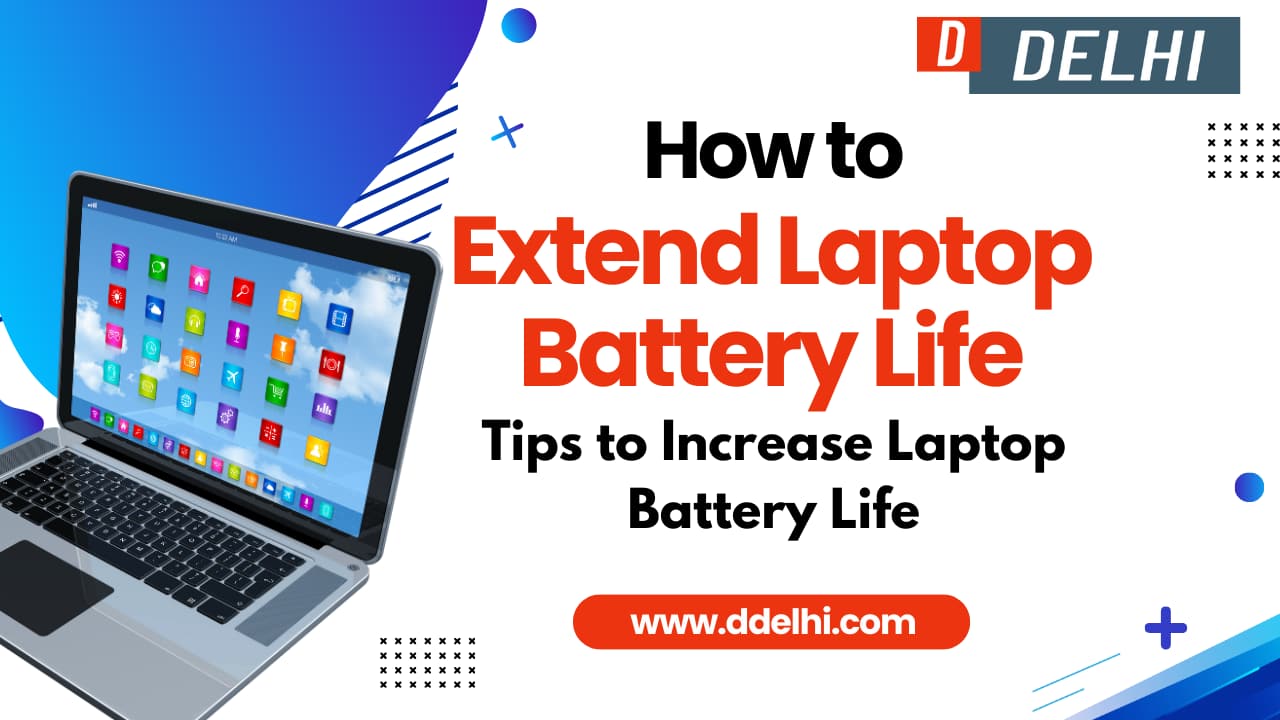
How to Extend Laptop Battery Life: Tips to Increase Laptop Battery Life
A laptop is not just a device in today’s digital era, but is more like a work companion, travel and pastime partner. Imagine you’re attending an important office meeting or binge-watching a favorite show, and suddenly your laptop battery dies. This will not only make you feel frustrated but can also lead to serious problems, like not submitting work before the deadline. Although the technology has improved, our habits and some simple settings play a major role in extending laptop battery life.
You just need to make simple changes in how you use and charge your laptop to make the most of every charge. This will not only reduce the risks of frustration, like disruptions in your plans or work submission, but also reduce the need to carry the laptop charger everywhere. Keep reading to learn more about how to improve laptop battery life with effective tips.
Table of Contents
How to Improve Your Battery Life: Simple & Effective Tips

Nowadays, even affordable laptops can run for eight hours or more on a single charge. However, by paying some attention to some power settings, the temperature of the room you’re working in, and several other factors, you can increase laptop battery life. None of these changes or settings is complex; you need to put in a little effort to improve the battery life. Here are some effective tips that can help your laptop last longer on a single charge:
1. Adjust Display for Longer Laptop Battery Life
You might already be aware that screen brightness is a main reason for digital devices, like smartphones and laptops, consuming battery. If you set your screen brightness to the lowest comfortable level, you can significantly help your laptop last longer on a single charge. In addition to this, if your desktop background or screensaver is very bright, you should quickly change it to a picture with dark colors. Another display setting that can help you save more battery is to set your laptop screen to turn off automatically after 60 seconds.
2. Keep Your Laptop Cool and Well-Ventilated
Overheating is a major reason that shortens your laptop battery life and affects its overall performance. If you notice that your laptop’s battery is very hot, you should see it as a serious problem. You must place it on a flat or solid surface to maintain good airflow. However, both extreme cold and heat are bad for your laptop’s life. You must always avoid taking your laptop with you on a hot day or keeping it in a room with high temperatures. If you feel it is too hot, don’t use it for a short time and let it cool. If you left it on charge, unplug the charger and wait for it to cool. Additionally, if its fan is making weird noises, you need to take it to a repair expert for a quick checkup.

3. Limit Unnecessary Connections to Save Power
When your laptop is connected to several devices and has multiple active connections, its battery drains faster. However, if you want to make its battery last longer, you need to unplug unnecessary things, like a USB drive and a mouse that are not needed. Besides these devices, you should turn off Wi-Fi and Bluetooth when you’re not using them. You can simply turn on airplane mode to turn off all wireless connections. These small yet effective steps will help you reduce battery drain issues.
4. Close Unused Apps
It’s common that all of us overload our apps without realizing it, like when you open a browser to check emails, then other tabs for other things, and you start working on a PowerPoint presentation. All of this makes your laptop slow, as it drains the battery faster. Among the simplest steps you need to increase laptop battery life, closing apps and programs running in the background for no use is one. These background apps consume power, and if you’re not using any, you should close them to save power. All you need to do is keep extra tabs closed, which will automatically help your battery last longer.
5. Protect Your Laptop’s Charger for Battery Life
It is true that our laptop is useless without its charger, so we need to take care of it the most. As we know, all laptops come with their chargers, and we must make sure to use only that charger. A charger is specially designed for each device, and if we use any random or cheap charger, it will cause big damage in the long run. However, if your original charger is not working, you can replace it with the same brand’s charger made for your model. To make sure your original charger remains in good condition, you should take care of its cables. You must not wrap them tightly, as this can cause cracks. You should gently roll the cables and keep the charger in the laptop bag.

6. Plug into Your Laptop First, then the Wall
Another simple answer to how to improve laptop battery life is always to connect its charger to the laptop first. Only after doing this should you plug it into the wall socket. Unlike before, power fluctuation is rare these days; this habit can protect your device from any unnecessary damage. Moreover, you should turn your laptop off after every use. It might appear convenient to just close the lid and keep your laptop on, but it causes serious damage to the battery. If not every use, you should at least shut it down at the end of the day.
7. Unplug Once Your Laptop is 80% Charged
We often charge our laptop to 100%, but we must follow the 20/80 rule to keep its battery healthier. You should only charge it when its battery reaches 20% and unplug the charger when it’s 80% charged. This simple habit will give its battery a longer life. However, if your laptop’s battery reaches 100%, unplug it immediately. If you always keep it charging after it gets fully charged, its battery capacity to run for long hours on a single charge will reduce.
8. Use Your Laptop’s Built-in Battery Tools
You can extend laptop battery life with built-in battery tools. Whether you use a Windows or a Mac laptop, all laptops feature special tools for protecting the battery. If you have a Mac laptop, you need to go to System Preferences, then choose Battery. After that, you can make changes like lowering screen brightness when the laptop is charging. Similarly, you can benefit your Windows laptop battery by making small changes in the settings. On Windows, you can switch on features like Battery Saver to limit the battery drain by background apps. Moreover, always make sure to keep your OS updated, as an outdated one can cause damage to the battery’s capacity.
Small Changes, Longer Battery Life
Now that we have discussed simple tips to take care of your laptop’s battery, you understand that extending its running time on a single charge is not a difficult task. These tips to increase laptop battery life also improve its lifespan. From keeping your laptop cool to following the 20/80 rule, you can make your battery last longer with simple changes and habits. Keep yourself saved from the headaches of carrying a laptop charger everywhere by implementing these tips from today.
Also Read – Best Camera Phones For Photography in the World in 2025



